2024 Bring Your Own Device
Commencing in 2024 for incoming Year 7s, Year 11s and all new students
The ‘Bring Your Own Device’ (BYOD) Program is available to incoming Year 7 students, students transitioning into Year 11 and all other new students across the other year levels in 2024.
Kinross College is committed to maximising the use of current and emerging technologies within our curriculum, providing a positive learning and educational experience, and preparing students for the future. By students having their devices readily available, this encourages them to develop confidence and collaborative skills at the point of need, while achieving the West Australian Curriculum’s General Capabilities.
We have collaborated with two suppliers, JB Hi-Fi and Winthrop Australia who offer packages at discounted prices for families who do not own a device that meet the BYOD Minimum Specified Requirements.
These packages are only available through the JB Hi-Fi Portal and Winthrop Australia Portal – not through retail stores. This is an optional service available to Kinross College Families, it is not a requirement that families have to purchase devices through these suppliers. We urge you to conduct your own research to find pricing and supply options that work best for your child. A used device is also an option as long as the device meets the BYOD Minimum Specified Requirements.
PLEASE NOTE: You do not need to purchase Microsoft Office 365 separately – you can download it free of charge through ADDITIONAL RESOURCES below.
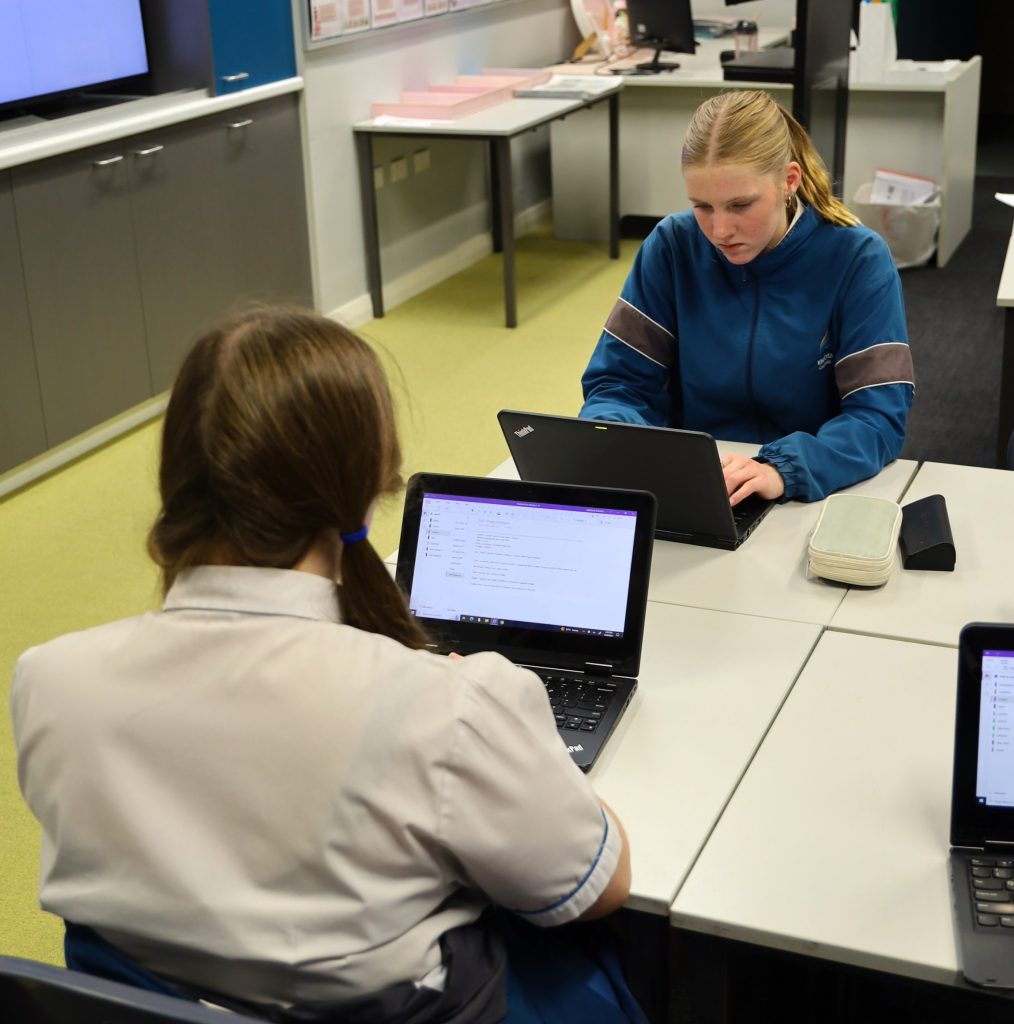
ADDITIONAL RESOURCES
Current students already have email and calendar access. All students with a Departmental email account can download and install all the Microsoft Office 365 software, providing the latest version of Word, Excel and Powerpoint free of charge.
Download the Student Manual Install Microsoft Office 365 – Macbook or Install Microsoft Office 365 – Windows for step-by-step instructions to access, download and install the appropriate software.
If you have any queries regarding the BYOD program, please call 9233 6700 or send a ticket through the IT Help Desk – https://support.kinrosscollege.wa.edu.au


